Weline Pro Home
Device List Page
After logging in, you will enter the Weline Pro home page:
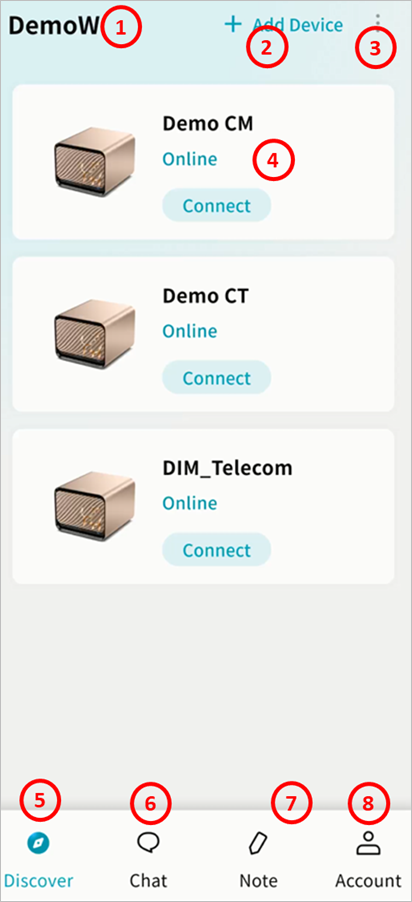
① Account: Displays the currently logged-in account.
② Add Device: Bind your Weline Pro edge device or join a device shared by a friend.
③ Show All / Online Devices:
- Select Show All Devices to display all Weline Pro edge devices bound to your account, whether online or offline.
- Select Show Online Devices to display only devices that are currently online and accessible.
④ Device List: Displays all devices bound to your account, including your own devices and those shared by friends. You can clearly see which devices are online or offline.
- Device Status: Online or offline
- Connect: Click to access the device
⑤ Discover: Switch to the device list page.
⑥ Chat: Enter the chat interface.
⑦ Notes: Access Weline Pro Notes to create, edit, and delete notes, and keep them synchronized between your computer and Weline Pro edge device.
⑧ My Profile: Access account management and client settings.
Weline Pro Edge Device Home
Click Connect on a device to enter its home page.
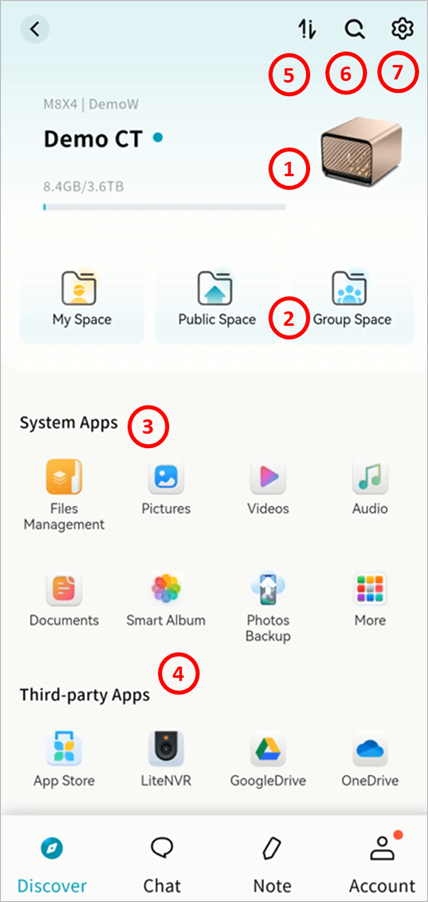
① Device Status: Displays the following information:
- Device name
- Device model
- Device owner account
- Storage usage
② Three Spaces: Quick access to My Space, Public Space, and Group Space.
③ System Applications: Displays built-in Weline Pro application icons. Click an icon to open the corresponding application page.
④ Third-party Applications: Displays third-party applications available for installation on Weline Pro. You can install and use them as needed.
⑤ Task Center: View and manage the progress of upload and download tasks.
⑥ Search: Search files stored on the Weline Pro edge device by keyword.
⑦ SET UP: Manage Weline Pro edge device settings, including hardware information, performance, disk management, and member management.